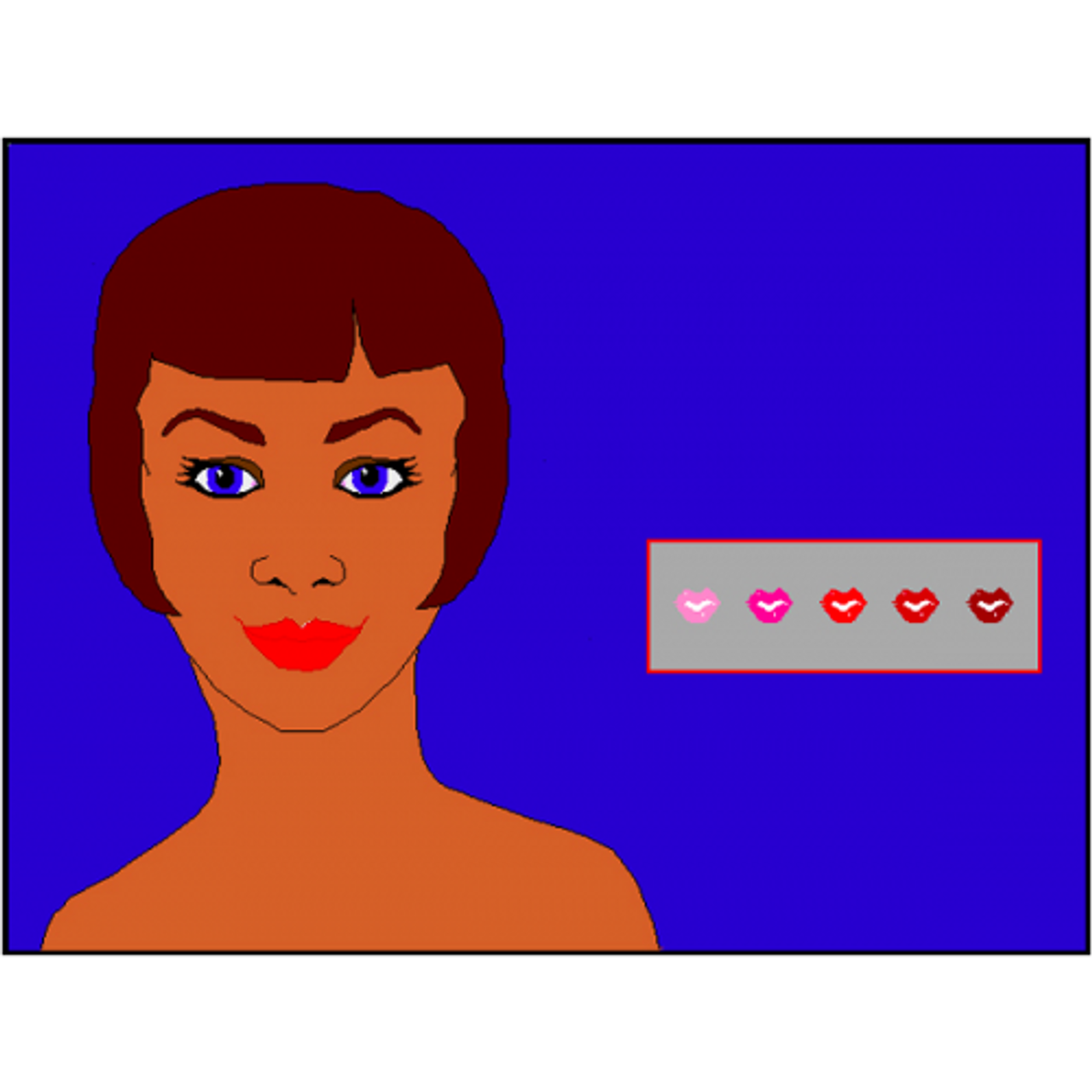Product Description
for Windows XP or newer
The classic Switch Basics helps a student learn how access a switch. Eight engaging activities give students experiences from cause-and-effect to row-column scanning. The SoftTouch Steps to Learning Program gives you control over the learning experience. You select the activities and place them in the desired order, select the number of presses and more. Use the data collection to assess student progress in control of the switch, intentionality and timing. Students have fun as they learn to attend and build switch skills.
Student Goals
- Learn when to press and release switch.
- Learn linear scanning skills.
- Learn row-column scanning skills.
- Learn social turn-taking skills.
- Learn to press switch repeatedly as a precursor to step scanning.
Features Benefits
- 8 activities teach a variety of switch skills including cause-and-effect, simple and row-column scanning.
- Variety of music, images and animation keeps the student engaged and motivated.
- Three types of two-switch access for building access skills.
- Collect data to track student performance.