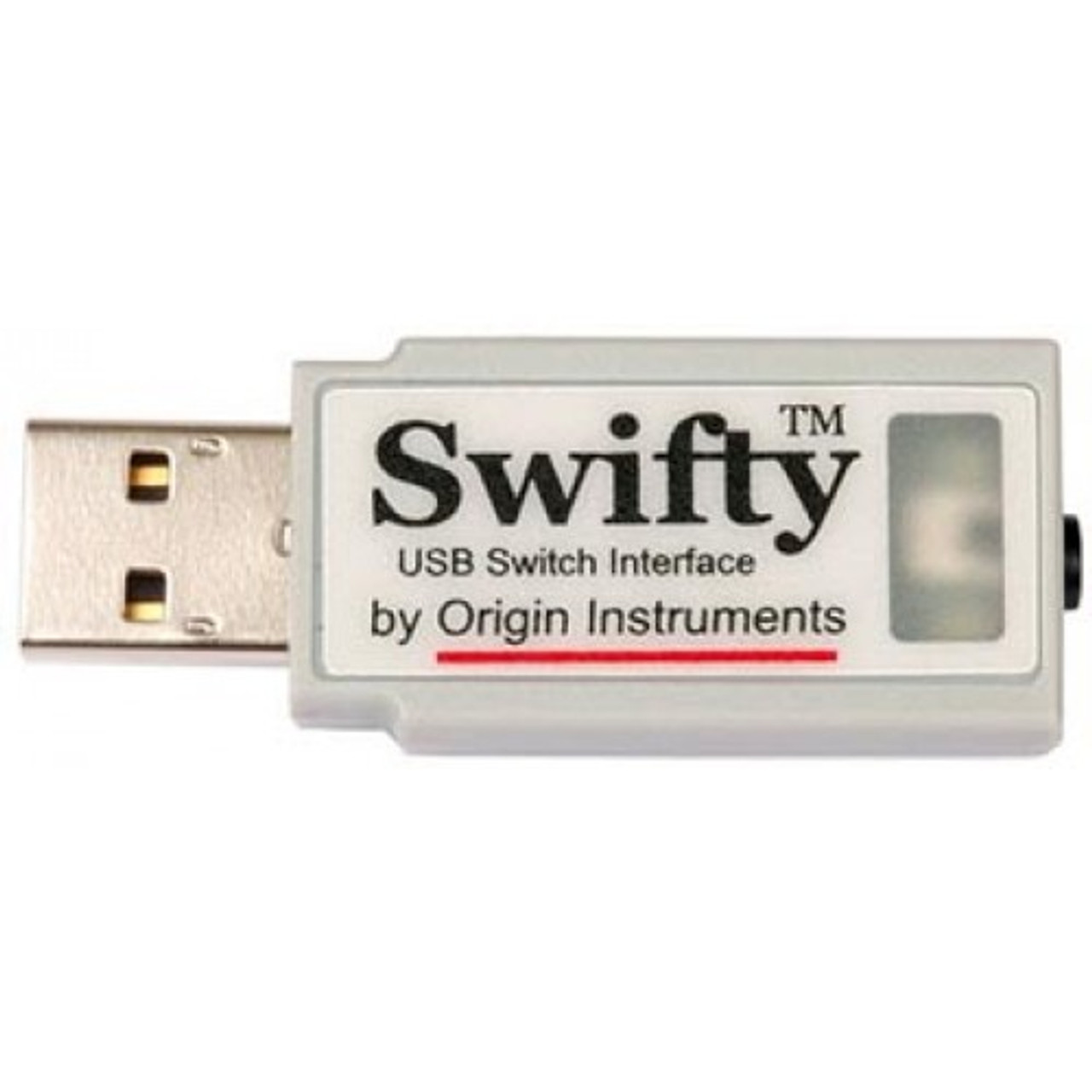Product Description
The Swifty you have come to know and love has been improved. Second generation Swifty is now shipping, with significant improvements. It now sips even lower power and supports USB Remote Wakeup. As the name implies, an adaptive switch can be used to not only access a computer it can be used to wake it from sleep (USB Host must support Remote Wakeup). Even if you're not using Swifty for access you can use it to wakeup your computer.
Tired of that loud fan? Let your computer go to sleep—now Swifty can wake it up whenever you're ready to go!
A new popular feature is Swifty's ability to automatically detects a 3.5mm mono or stereo plug, no need to fuss with the DIP switch for selecting a single or dual switch. For the busy professional this new feature alone will save hours of time and eliminate many opportunities for confusion.
If you're looking for an iPad, iPhone, or iPod touch switch interface check out Tapio. It builds on Swifty by adding additional iOS specific modes to a proven and brilliant switch interface.
Swifty is a speedy USB switch interface in an extremely compact design. Working with up to two wired switches, or three wirelessly through Beam™ this pint-sized powerhouse can output mouse clicks, joystick buttons or keyboard characters.
- Extremely low latency
- Extremely Low Power

- 3.5-mm (1/8-inch ) stereo jack
- Automatically detects stereo and mono plugs

- Up to 3-Inputs with Beam™
- Wireless input with Beam™
- Mouse button, joystick button and keyboard emulation
- Full speed USB device
- USB powered
- Uses standard USB HID drivers
- Supports USB Remote Wakeup

- Weighs ½-ounce (14-grams)
- 2- by 0.8- by 0.5-inches (51- by 20- by 13-mm)
- Works with Windows, Mac OS and Linux
- 1-year limited warranty
 – New or improved Feature
– New or improved Feature
Swifty accepts industry standard 3.5-mm, stereo or mono plugs for directly connecting up to two adaptive switches and Swifty is powered from the USB host so no external power is required. Swifty utilizes standard USB Human Interface Device (HID) drivers and works with Windows, Macintosh and Linux computers and many AAC devices.

Swifty includes an integrated wireless receiver for communicating with Beam™. Users can connect their adaptive switches to Beam for wireless communications to Swifty, so they don't have to stay tethered to the computer. Beam also has an additional input for supporting up to three adaptive switches.
Swifty's integrated mode switch selects mouse, joystick, or keyboard functions as shown below.
| USB Device | Interface Action |
| Mouse | Left, Right, Middle* |
| Joystick | Btn1, Btn2, Btn3* |
| Keyboard | Enter, Space, Tab* |
| Keyboard | 1, 2, 3* |
* Up to two switches can be directly connected to Swifty and up to three switches can be wirelessly interfaced with the optional Beam transmitter.